I am using Genymotion. I created layout for sw800dp tablet and sw600dp. I want my app only for portrait, so what i did
<activity android:name="TestCountry"
android:screenOrientation="portrait"
>
<intent-filter>
<action android:name="android.intent.action.MAIN" />
<category android:name="android.intent.category.LAUNCHER" />
</intent-filter>
</activity>
Now If i run the app with genymotion emulator size 1280x800
it shows following output
and then press ctrl+F11 and change orientation then it shows
Can anyone tell why it is giving wrong output