I have a wordpress page with simple html search input form:
<!-- ROW :: START - SEARCH -->
<div class="htheme_row_search">
<div class="htheme_container">
<div class="htheme_col_12">
<form action="http://www.someurl.com/" method="get">
<input type="text" value="" name="s" id="s" placeholder="Czego szukasz?">
<div class="htheme_icon_search_btn"></div>
</form>
</div>
</div>
</div>
<!-- ROW :: END - SEARCH -->
and it looks like this:
But when I click on it or start typing it shows dropdown list of previously searched phrases. And when I hover the mouse over the phrase my search bar changes it's background color and looks like this:
I can't find any style in the css that might be responsible for this. How can I fix it so it won't change the color?