You might be able to get additional relevant information from the events log. Open Event Viewer (right-click on Start). In the left panel select 'Applications and Service Log', then 'Microsoft', then 'Windows', then 'TaskScheduler', the 'Operational'. You might find that the associated middle panel is empty because this log is disabled. In this case, right-click on 'Operational' and enable it temporarily.
Now go to Task Scheduler. Select your task, then click on 'Run' from the right panel a few times, and return to Event Viewer. I hope you will see something useful in the bottom window like
Task Scheduler failed to start "\Play a video" task for user "DESKTOP-K76A078\Bill". Additional Data: Error Value: 2147942402.
Presumably the number won't be the same for you. However, you can google for error value nnnnnnnnnn and get various speculations about mistakes or error conditions that you could look for.
Best of luck!