I have a List view that I fill the rows via mysql database.
This is a view of what I have done:
This names that you saw are coming from my database and the PLAY ImageView is from my layout list that appears in each row(when I add a name into my database).
Now my problem is when I set a click listener to that play button, (purpose is switching it into pause ImageView and etc.) It changes another play buttons from another rows too,but not all of them. Hence I think I'm not getting the position, right? Can you help me with this please!
This is my Fragment :
public class XXXUpdatesFragment extends Fragment implements AsyncResponse
,AdapterView.OnItemClickListener{
View view ;
private ArrayList<Product> productList;
private ListView lvProduct;
private FunDapter<Product> adapter;
@Nullable
@Override
public View onCreateView(LayoutInflater inflater, ViewGroup container, Bundle savedInstanceState) {
view = inflater.inflate(R.layout.xxx_updates_layout, container, false);
ImageLoader.getInstance().init(UILConfig.config(getActivity()));
lvProduct = (ListView)view.findViewById(R.id.lvProduct);
PostResponseAsyncTask taskRead = new PostResponseAsyncTask(getActivity(), this);
taskRead.execute("http://symphonyrecords.6te.net/product.php");
return view;
} //onCreate
@Override
public void processFinish(String s) {
productList = new JsonConverter<Product>().toArrayList(s, Product.class);
BindDictionary<Product> dict = new BindDictionary<Product>();
dict.addStringField(R.id.tvName, new StringExtractor<Product>() {
@Override
public String getStringValue(Product product, int position) {
return product.name;
}
});
dict.addStringField(R.id.tvDescription, new StringExtractor<Product>() {
@Override
public String getStringValue(Product product, int position) {
return product.description;
}
});
dict.addStringField(R.id.tvQty, new StringExtractor<Product>() {
@Override
public String getStringValue(Product product, int position) {
return "" + product.qty;
}
});
adapter = new FunDapter<>(getActivity(), productList, R.layout.d_layout_list_d, dict);
lvProduct.setAdapter(adapter);
lvProduct.setOnItemClickListener(this);
}
@Override
public void onItemClick(AdapterView<?> parent, View view, int position, long id) {
Product selectedProduct = productList.get(position);
Toast.makeText(getActivity(),selectedProduct.name+"", Toast.LENGTH_SHORT).show();
}
}
This is my Product class :
public class Product implements Serializable {
@SerializedName("pid")
public int pid;
@SerializedName("name")
public String name;
@SerializedName("qty")
public int qty;
@SerializedName("price")
public String description;
}
And this is my Adapter :
public class FunDapter<T> extends BaseAdapter implements Filterable {
private boolean paused = true;
protected List<T> mDataItems;
protected List<T> mOrigDataItems;
protected LongExtractor<T> idExtractor;
protected final Context mContext;
private final int mLayoutResource;
private final BindDictionary<T> mBindDictionary;
private int oddColorRes;
private int evenColorRes;
private FunDapterFilter<T> funDapterFilter;
private Filter mFilter;
public FunDapter(Context context, List<T> dataItems, int layoutResource,
BindDictionary<T> dictionary) {
this(context, dataItems, layoutResource, null, dictionary);
}
public FunDapter(Context context, List<T> dataItems, int layoutResource,
LongExtractor<T> idExtractor, BindDictionary<T> dictionary) {
this.mContext = context;
this.mDataItems = dataItems;
this.mOrigDataItems = dataItems;
this.mLayoutResource = layoutResource;
this.idExtractor = idExtractor;
this.mBindDictionary = dictionary;
}
public void updateData(List<T> dataItems) {
this.mDataItems = dataItems;
this.mOrigDataItems = dataItems;
notifyDataSetChanged();
}
@Override
public int getCount() {
if (mDataItems == null || mBindDictionary == null) return 0;
return mDataItems.size();
}
@Override
public T getItem(int position) {
return mDataItems.get(position);
}
@Override
public boolean hasStableIds() {
if(idExtractor == null) return super.hasStableIds();
else return true;
}
@Override
public long getItemId(int position) {
if(idExtractor == null) return position;
else return idExtractor.getLongValue(getItem(position), position);
}
@Override
public View getView(final int position, View convertView, ViewGroup parent) {
View v = convertView;
final GenericViewHolder holder;
if (null == v) {
LayoutInflater vi =
(LayoutInflater) mContext.getSystemService(Context.LAYOUT_INFLATER_SERVICE);
v = vi.inflate(mLayoutResource, null);
holder = new GenericViewHolder();
holder.root = v;
holder.playPause=(ImageView)v.findViewById(R.id.playPause);
holder.playPause.setOnClickListener(new View.OnClickListener() {
@Override
public void onClick(View arg0) {
if (paused) {
holder.playPause.setImageResource(R.drawable.ic_pause);
paused=false;
}
else {
paused = true;
holder.playPause.setImageResource(R.drawable.ic_play);
}
}});
FunDapterUtils.initViews(v, holder, mBindDictionary);
v.setTag(holder);
} else {
holder = (GenericViewHolder) v.getTag();
}
final T item = getItem(position);
showData(item, holder, position);
return v;
}
private void showData(T item, GenericViewHolder holder, int position) {
if (oddColorRes > 0 && evenColorRes > 0) {
if (position % 2 == 0) {
holder.root.setBackgroundColor(mContext.getResources().getColor(evenColorRes));
} else {
holder.root.setBackgroundColor(mContext.getResources().getColor(oddColorRes));
}
}
FunDapterUtils.showData(item, holder, position, mBindDictionary);
}
public FunDapter<T> setAlternatingBackground(int oddColorRes, int evenColorRes) {
if (oddColorRes <= 0 || evenColorRes <= 0) {
throw new IllegalArgumentException("Color parameters are illegal");
}
this.oddColorRes = oddColorRes;
this.evenColorRes = evenColorRes;
return this;
}
public void setIdExtractor(LongExtractor<T> idExtractor) {
this.idExtractor = idExtractor;
}
@Override
public Filter getFilter() {
return mFilter;
}
public void initFilter(FunDapterFilter<T> filter) {
if (filter == null)
throw new IllegalArgumentException("Cannot pass a null filter to FunDapter");
this.funDapterFilter = filter;
mFilter = new Filter() {
@Override
protected void publishResults(CharSequence constraint, FilterResults results) {
List<T> list = (List<T>) results.values;
if (results.count == 0) {
resetData();
} else {
mDataItems = list;
}
notifyDataSetChanged();
}
@Override
protected FilterResults performFiltering(CharSequence constraint) {
FilterResults results = new FilterResults();
if (constraint == null || constraint.length() == 0) {
results.values = mOrigDataItems;
results.count = mOrigDataItems.size();
} else {
List<T> filter =
funDapterFilter.filter(constraint.toString(), mOrigDataItems);
results.count = filter.size();
results.values = filter;
}
return results;
}
};
}
public void resetData() {
mDataItems = mOrigDataItems;
}
}
It has been a week that I'm struggling with this, I would be so grateful if you help me with this.