The problem in your code is that you are dividing 2 variables that are of type int, and storing it in a variable that is also of type int. All three variables:
fn
sn
dvi
are of type int in your code. An int variable only stores a whole integer number, ranging from positive infinity to negative infinity. This means that when you divide 2 numbers that do not produce an integer, the floating point value is rounded off so that it can be stored in the int variable, which in your case is dvi. In addition, even if dvi alone is of data type float, your division will still round to a whole number as you have divided two variables of data type int, namely fn and sn, and in c++, when two integers are divided, the end result is always rounded off regardless of the data type of the variable it will be stored in.
The easiest way to get around the problem is to change the declaration of these variables to:
double fn, sn, dvi;
NOTE: I use double here, as it can store a more precise value since it has 8 bytes allocated to it in contrast to 4 for a float.
This is the easiest way to get around your problem. Alternatively, we can use casting in the mathematical step of your code; in that case we would declare the variables as:
int fn, sn;
double dvi;
Then in the step where you divide the numbers, you can do the following:
dvi = (double)(fn/sn);
This is called casting; the compiler here is "forced" to treat the end result of this division as a double. In your case it will work, as you are dividing numbers, however, as a side note, it cannot be done in all cases (you cannot cast a string as a float for example). Here is a link if you want to learn more about casting:
Typecasting in C and C++
A third way, simpler than casting would be to do the following:
dvi = (fn/sn)*1.0;
This can be done only if dvi is of type float or double. Here, the mathematical operation involves a float, so all values are not of type int. As a result, the precision of the value is preserved with a decimal point, in your case, it will store 1.33333333333... instead of 1.
Sorry for the late reply, I couldn't get time to answer your question yesterday.