I am using JetBrains IntelliJ IDEA IDE. This is what I used to generate the jar file. Running the jar file from the IDE, everything looks fine.
Running the jar from the terminal, none of the images are loaded.
My feeling is, from reading around on this, that this has something to do with the relative paths used for the images... but I can't figure this out. I've tried various different project folder structures suggested on the JetBrains forums and StackOverflow, to no avail. Everything is fine until I run a jar outside of the IDE.
My current project structure:
How on Earth do I create a jar file that works everywhere?