I am generating my jar file with Intellij Idea, and it works. However, I extracted the jar to see why it was mysteriously bigger in size then expected. I found the resources directory, containing all my images, as expected, but... for some reason, outside the resources directory, in the 'main' folder when you first open the extracted jar, are all the images again.. duplicated. This does not reflect my project structure or anything, the only place I have images are in resources. Anyone know what's going on, and how to stop this?
Project Structure: