I am trying to connect Libreoffice base to an already existing database. To do so, I have done the following:
1)
2) I chose the "Connect using JDBC" option, and provided the database name and server. On testing class, it shows that the driver class has been loaded successfully.
3) I provided the user name and password and tested the connection, which gave me the following,

I am getting this error even though I provided the path to the .jar's. I have tried to restart libreoffice and also checked mysql.jar, for the jdbc driver (which was present) using the archive manager.
I tried referring to this at first,but the error still remained. How do I get rid of this error and establish the connection to the database ?