(this is Not about nullpointer): I have a progress bar in AsyncTask and i added a cancel button to cancel asynctask.
i can cancel the asynctask from outside the asynctask but i need to implement cancel function in progressdialog which is implemented under asynctask.
So the question is how to cancel asynctask with cancel button which is implemented in progressdialog under asynctask?
plse do check in "doInBackground"..the asynctask is not getting cancel
Download_result.java class:
public class Download_result extends AsyncTask<String,Integer,Void>{
ProgressDialog progressDialog;
Context context;
String pdfFile;
Download_result(Context context, String pdfFile){
this.context=context;
this.pdfFile=pdfFile;
}
@Override
protected void onPreExecute() {
progressDialog = new ProgressDialog(context);
progressDialog.setTitle("Downloading...");
progressDialog.setProgressStyle(ProgressDialog.STYLE_HORIZONTAL);
progressDialog.setMax(200);
progressDialog.setCancelable(false);
progressDialog.setProgress(0);
progressDialog.setButton(DialogInterface.BUTTON_NEGATIVE, "Cancel", new DialogInterface.OnClickListener() {
@Override
public void onClick(DialogInterface dialog, int which) {
Download_result.this.cancel(true);
dialog.dismiss();
}
});
progressDialog.show();
}
@Override
protected Void doInBackground(String... params) {
//given below
}
@Override
protected void onProgressUpdate(Integer... values) {
progressDialog.setProgress(values[0]);
}
@Override
protected void onPostExecute(Void result) {
progressDialog.cancel();
}
}
my "doInBackground" method:
@Override
protected Void doInBackground(String... params) {
String url_1=params[0];
int file_length=0;
try {
URL url = new URL(url_1);
URLConnection urlConnection = url.openConnection();
urlConnection.connect();
file_length=urlConnection.getContentLength();
filesize=file_length;
File sdCard = Environment.getExternalStorageDirectory();
File new_folder = new File (sdCard.getAbsolutePath() + "/xxx");
File input_file = new File(new_folder,pdfFile);
InputStream inputStream = new BufferedInputStream(url.openStream(),8192);
byte[] data=new byte[1024];
int total=0,count=0;
OutputStream outputStream = new FileOutputStream(input_file);
while ((count=inputStream.read(data))!=-1){
total+=count;
outputStream.write(data,0,count);
int progress= (total*200)/file_length;
downloadedsize=total;
publishProgress(progress);
if(isCancelled()){
break; or return null; // same result
}
}
inputStream.close();
outputStream.close();
} catch (MalformedURLException e) {
e.printStackTrace();
} catch (IOException e) {
e.printStackTrace();
}
return null;//"Download completed!";
}