I have a bar chart with d3 which is https://jsfiddle.net/1e87abkz/
and to rotate the text I write
.selectAll("text")
.style("text-anchor", "end")
.attr("dx", "-.8em")
.attr("dy", ".15em")
.attr("transform","rotate(-65)")
.style("font-size","15px");
but in bottom some text cut of
 please suggest how to fix this to visible all text .
please suggest how to fix this to visible all text .