I have generated a consumer key and consumer secret. The website has SSL installed. I have also installed plugins required for JSON and REST services. This is how the url looks like:
https://<url>/wp-json/wc/v1/products
When I am trying to get(GET) the product details using Basic Auth by using POSTMAN, a Chrome plugin, I get a JSON response like:
{
"code": "woocommerce_rest_cannot_view",
"message": "Sorry, you cannot list resources.",
"data": {
"status": 401
}
}
I have both the READ and WRITE permissions corresponding to the Consumer key.