I have a form like: http://jsfiddle.net/bppe3nsb/
And when we click on the send button, I do not want any change on field which are not filled. No red border. No shadow. The popup message is enough:
Chrome is working fine, I don't have any red border but Edge and Firefox display big red borders like this after clicking on Send button if all fields required are not filled:
So I tried to overwrite the .has-error class like this but with no success:
.has-error input[type=text],
.has-error input[type=email],
.has-error textarea {
border: 1px solid rgba(0,0,0,.1);
}
Why it doesn't work ? All examples I have seen where speaking about .has-error.
The solution for Firefox does not work for Edge http://jsfiddle.net/jd46q3vg/.
input:required {
box-shadow:none;
}
input:invalid {
box-shadow:none;
}
textarea:required {
box-shadow:none;
}
textarea:invalid {
box-shadow:none;
}