I am using the TWebBrowser component for the first time but I am experiencing some issues with pages not fully loading content correctly and I believe the reason is due to Script Errors.
I am using Delphi XE7 on Windows 10, both Microsoft Edge and Internet Explorer load the pages correctly as does Firefox, however the TWebBrowser component is not fully displaying content properly.
The only thing I have done is dropped a TWebBrowser component on the form, then from a button click called WebBrowser1.Navigate() - the website giving me the most trouble is Steam.
On page load I do get various script error messages show up and I can only assume is the reason for the page not loading properly, for example:
This is how the Steam homepage looks when loaded through TWebBrowser:
Is there anything else I need to do to ensure pages load and correctly? Instead of suppressing those error messages what can be done to resolve them?