I have a very simple HTML/CSS webpage.
I have three images arranged horizontally on the page, like so:
I'd like to center them on the page, like so:
What's the fix?
Here's the (not-working) code I'm currently using:
.sketches {
align-content: center;
}
img {
border-radius: 50%;
border: 1px solid #000000;
}<div class="sketches">
<img src="image1.jpg">
<img src="image2.jpg">
<img src="image3.jpg">
</div>