I'm trying to set an attribute using @yield and @section, but how? I tried to use
<html @yield('mainApp')>
and
@section('mainApp','id="myid"')
but it returns id="myid" instead of id="myid"
I know that I can manage it with a default id but I don't like this way, and also what if I need to use a custom attribute?