I have a question about the strange behavior of d3.js coloring. I want to create gradient in a pie chart and I used 2 solutions:
var data =
[1,1,1,1,1,1,1,1,1,1,
1,1,1,1,1,1,1,1,1,1,
1,1,1,1,1,1,1,1,1,1,
1,1,1,1,1,1,1,1,1,1,
1,1,1,1,1,1,1,1,1,1,
1,1,1,1,1,1,1,1,1,1,
1,1,1,1,1,1,1,1,1,1,
1,1,1,1,1,1,1,1,1,1,
1,1,1,1,1,1,1,1,1,1,
1,1,1,1,1,1,1,1,1,1];
var length = 100;
var color = d3.scale.linear().domain([1,length])
.interpolate(d3.interpolateHcl)
.range([d3.rgb("#5C97C1"), d3.rgb('#FFC357')]);
// var color = d3.scale.ordinal()
// .domain(data)
// .range(
// ["#5C97C1", "#6199BE", "#639ABC", "#689CB9", "#6C9EB6", "#6F9FB4", "#73A1B1", "#78A3AD", "#7BA5AA", "#81A7A6",
// "#84A8A4", "#88AAA1", "#8BAC9F", "#8FAD9C", "#93AF99", "#97B196", "#9BB393", "#9FB491", "#A2B68E", "#A8B88A",
// "#ABBA88", "#AFBC85", "#B2BD82", "#B7BF7F", "#BAC07D", "#BFC379", "#C3C476", "#C7C674", "#CAC871", "#CEC96E",
// "#D3CB6B", "#D1CB6C", "#D7CD68", "#DBCF65", "#DDCE64", "#DECE64", "#DFCE63", "#E0CD63", "#E1CD62", "#E3CC62",
// "#E3CC61", "#E5CC61", "#E6CB60", "#E7CB60", "#E8CB5F", "#E9CA5F", "#EACA5F", "#EBCA5E", "#ECC95E", "#EEC95D",
// "#EFC85D", "#F0C85C", "#F1C85C", "#F2C75B", "#F3C75B", "#F4C75A", "#F5C65A", "#F6C65A", "#F8C559", "#F9C559",
// "#FAC558", "#FBC458", "#FCC457", "#FDC457", "#FEC356", "#FEC256", "#FDBF57", "#FBBC58", "#FAB959", "#F9B759",
// "#F8B45A", "#F6B05C", "#F5AD5C", "#F3AA5D", "#F2A85E", "#F0A55F", "#EFA260", "#ED9E61", "#EC9C61", "#EB9962",
// "#EA9763", "#E79264", "#E69065", "#E58D66", "#E48B66", "#E38867", "#E18568", "#DF8169", "#DE7E6A", "#DC7B6B",
// "#DD7C6B", "#DB796C", "#D9756D", "#D8736D", "#D7706E", "#D56D6F", "#D46B70", "#D36871", "#D06272", "#CF6173"]);
Or full version here http://codepen.io/Balzzac/pen/EZGwGy?editors=1000
And I get weird behavior in the first slice and the 50th of 100 in both cases. I want to understand why and how to fix it?