I have a console app which is located on my desktop. I have set it to a Scheduled Task to run every 20 Minutes indefinitely. I have turned off auto sleep/hibernate. Then I left my PC ON and locked my desktop for the weekend (2-3 days).
My console app was developed to email me every time it catches an exception. When I returned, checked my inbox received a couple of error emails containing
Access to the path 'C:\WINDOWS\system32\myLogs\' is denied.
it seemed my console app was being run from System32 not from my Desktop.
Q: Why is it behaving like it?
this is my string on creating my myLog folder path
var logpath = Directory.GetCurrentDirectory() + Properties.Settings.Default.LogPath;
this checks if the folder exists, if not it creates a new folder.
if (!Directory.Exists(logpath))
Directory.CreateDirectory(logpath);
I believe the error was triggered on checking/creating the folder.
My app should create the myLog folder in the same directory as my console app.
Q: Why is it running from System32 Folder?