I'm using ionicons in my app, and I'd like to style them with CSS gradients. The code I found works great on the browser, but it's not showing anything in the simulator / device, just a blank space. This is what I have in the browser:
my HTML:
<div class="spacer" style="width: 300px; height: 20px;"></div>
<p style="font-size: 11px; margin-left: 10px; color: #a9a9a9;">PESSOAL</p>
<ion-item class="item-icon-left" id="perfil-list-item21">
<i class="icon ion-bag gradient-icon" style="font-size: 25px;"></i><p style="font-size: 15px; display:inline;">Aniversário</p>
<span id="userbirth" class="item-note"></span>
</ion-item>
CSS:
.gradient-icon {
background-image: -webkit-gradient(linear, left top, left bottom, from(#00e6e6), to(#0047b3));
-webkit-background-clip: text;
-webkit-text-fill-color: transparent;
display: initial;}
Any help will be welcome.