If you want to support 10240 and target 14393, you'll at least need those 2 versions. Note that you can uninstall 10586 in Visual Studio even if you have the other 2 selected.
I do recommend you changing your VS installation and not delete SDKs from 'uninstall program'.
On another note, 10240 is rarely taken as minimum target these days, most often 10586 is picked (if not already 14393 as minimum as well to enabled some of the newest animations).

UWP Build 10240 is actually versioned as 10.0.26624 (don't ask me why). Try re-installing that SDK explicitly and you'll get following error:
I noticed you have probably installed 10586 a while ago and it updated to a newer version. Similarly you already have an update of 14393. Whether you can uninstall 10586.15 or not, depends on whether the update is a complete overwrite or a partial update (my gut feeling would say the second, otherwise they could just remove the older version). To give you an idea, a 'full' 10586.212 is 2.15 GB. (I don't have an updated install on this machine to verify the update progress. I suppose only people from Microsoft can give a definitive answer on that part. But then again, as said before: update your VS installation, don't manually clean up SDKs.)