I am trying to make an Anki card that includes how to complete a specific type of task, and a description or collection of pictures isn't quite cutting it. I'd like to include a YouTube video into the card answer to test myself on how well I can perform the procedure. From my understanding I could download the YouTube video and include it directly, but I would really prefer not to store the video locally for storage-space reasons. I've attempted to embed the video using the "Edit HTML" option in the Anki card generator, and can get the YouTube frame to appear in the card, but it reports that "Playback isn't supported on this device" (see attached image).
Is there a way to embed the video as I'm trying to do?