My problem is not present while editing a file, like here: Spaces to tabs in Visual Studio Code
VSC converts all tabs to spaces when I save the file. How could I stop that stupid behavior?
This are my actual user settings:
{
"editor.insertSpaces": false,
"editor.detectIndentation": false
}
Further informations:
"editor.formatOnSave": false