I have the following row:
<div class="row row-eq-height">
<div class="col-xs-8" id="progressionBox">
<admin-academy-progress></admin-academy-progress>
</div>
<div class="col-lg-4">
<admin-top-user-activity></admin-top-user-activity>
</div>
within the <admin-academy-progress> i have the following html:
<div class="panel panel-default">
<div class="panel-heading">
<div class="row">
<div class="col-xs-12">
<h4 class="h4 font-thin text-muted" translate="DASHBOARD.ADMIN_DASHBOARD.LEARNING_PATH_PROGRESSION"></h4>
</div>
</div>
</div>
<div class="panel-body" ng-if="newData">
<div class="row">
<div class="col-xs-12">
<select class="form-control" ng-required="ngRequired" ng-model="selected"
ng-change="selectPath(selected)"
ng-options="item as item.name for item in partitions | orderBy:'name'">
</select>
</div>
</div>
<div class="row">
<div class="col-xs-12">
<lb-chart chart-type="column" chart-data="newData"
label-key="'name'"
height="400"
average-set="selected.completionPercentage"
series="[
{name: 'ANALYTICS.COMPLETION_RATE',type: 'column', dataKey: 'completionPercentage',tooltip: {valueSuffix: ' '}}
]">
</lb-chart>
</div>
</div>
</div>
</div>
The chart is a highchart and is being rendered as soon as there is some data
In my <admin-top-user-activity> directive i have:
<div class="panel panel-default" style="height: auto;" ng-if="topActivity">
<div class="panel-heading">
<div class="row">
<div class="col-xs-12">
<h4 class="h4 font-thin text-muted">{{'DASHBOARD.ADMIN_DASHBOARD.TOP_COMPLETED_MODULES' | translate}}</h4>
</div>
</div>
</div>
<div class="panel-body" style="height: auto;">
<table class="table table-striped m-b-none">
<thead>
<th>{{'TERMS.USERNAME' | translate}}</th>
<th>{{'DASHBOARD.MY_DASHBOARD.COMPLETED_MODULES' | translate}}</th>
</thead>
<tbody>
<tr ng-repeat="activity in topActivity">
<td>
{{activity.user.profile.firstname}} {{activity.user.profile.lastname}}
</td>
<td>
{{activity.activityCount}}
</td>
</tr>
</tbody>
</table>
</div>
This produces the following result:
As you can see the right box does not have an aligned height.
To try and achieve this i have attempted to create the row-req-height class:
.row-eq-height {
display: -webkit-box;
display: -webkit-flex;
display: -ms-flexbox;
display: flex;
}
However as you can see without luck.
So my question is how will i align the height?