I am trying to create a calendar and I have two problems.
- The months will not display as text, but rather as numbers.
- The days also won't update when I change the months. Months have different amounts of days and thus the amount of days in the days select needs to update based on the choice in the month select.
Day/Month/Year format.
Here is the html code:
<form>
<select id="day" name="day">
</select>
<select id ="month" onchange = "changeDays(this)" name="month" >
</select>
<select id="year" name="year">
</select>
</form>
</div>
Here is the Javascript code:
setCalendar('day',1, 31, false);
setCalendar('month',1, 12, false);
setCalendar('year',1910, 2017, false);
function setCalendar(id, min, max, logic){
if(logic){
removeOptions(id);
}
var monthsarray = ["January", "February","March" ,"April" ,"May" ,"June" ,"July" ,"August" ,"September", "October", "November" , "December"];
for (i = min; i <= max; i++){
select = document.getElementById(id);
var opti = document.createElement("option");
opti.value = i;
opti.text = id === "day" || "year" ? i.toString() : monthsarray[i-1];
select.add(opti);
}
}
function changeDays(SelectObject){
switch(SelectObject){
case 1:
//January
setCalendar('day',1,31,true);
break;
case 2:
//February
setCalendar('day',1,28,true);
break;
case 3:
//March
setCalendar('day',1,31,true);
break;
case 4:
//April
setCalendar('day',1,30,true);
break;
case 5:
//May
setCalendar('day',1,31,true);
break;
case 6:
//June
setCalendar('day',1,30,true);
break;
case 7:
//July
setCalendar('day',1,31,true);
break;
case 8:
//August
setCalendar('day',1,31,true);
break;
case 9:
//September
setCalendar('day',1,30,true);
break;
case 10:
//October
setCalendar('day',1,31,true);
break;
case 11:
//November
setCalendar('day',1,30,true);
break;
case 12:
//December
setCalendar('day',1,31,true);
break;
}
}
function removeOptions(selectObject)
{
var i;
for(i = selectObject.options.length - 1 ; i >= 0 ; i--)
{
selectObject.remove(i);
}
}