I have some rainfall data collected continuously from which I have calculated daily totals. Here is some toy data:
Date <- c(seq(as.Date("2016-07-01"), by = "1 day", length.out = 10))
rain_mm <- c(3,6,8,12,0,0,34,23,5,1)
rain_data <- data.frame(Date, rain_mm)
I can plot this data as follows:
ggplot(rain_data, aes(Date, rain_mm)) +
geom_bar(stat = "identity") +
scale_x_date(date_labels = "%d")
Which gives the following:
This seems fine. It is clear how much rainfall there was on a certain day. However, it could also be interpreted that between midday of one day and midday of the next, a certain amount of rain fell, which is wrong. This is especially a problem if the graph is combined with other plots of related continuous variables over the same period.
To get round this issue I could use geom_step as follows:
library(ggplot)
ggplot(rain_data, aes(Date, rain_mm)) +
geom_step() +
scale_x_date(date_labels = "%d")
Which gives:
This is a better way to display the data, and now scale_x_date appears to be a continuous axis. However, it would be nice to get the area below the steps filled but cant seem to find a straight forward way of doing this.
Q1: How can I fill beneath the geom_step? Is it possible?
It may also be useful to convert Date into POSIXct to facilitate identical x-axis in multi-plot figures as discussed in this SO question here.
I can do this as follows:
library(dplyr)
rain_data_POSIX <- rain_data %>% mutate(Date = as.POSIXct(Date))
Date rain_mm
1 2016-07-01 01:00:00 3
2 2016-07-02 01:00:00 6
3 2016-07-03 01:00:00 8
4 2016-07-04 01:00:00 12
5 2016-07-05 01:00:00 0
6 2016-07-06 01:00:00 0
7 2016-07-07 01:00:00 34
8 2016-07-08 01:00:00 23
9 2016-07-09 01:00:00 5
10 2016-07-10 01:00:00 1
However, this gives a time of 01:00 for each date. I would rather have 00:00. Can I change this in the as.POSIXct function call, or do I have to do it afterwards using a separate function? I think it is something to do with tz = "" but cant figure it out.
How can I convert from class Date to POSIXct so that the time generated is 00:00?
Thanks