Warning: I'm a huge noob to TDD and Kotlin.
I've found good code snippets on the web for writing JUnit tests in Kotlin, but when I copy and paste, IntelliJ does not automagically import kotlin.test.* or org.junit.Test. Typically in Eclipse, when I copy and paste code snippets like this, the IDE can figure out where these libraries are in my underlying java install. Figured Kotlin/IntelliJ would be the same.
In the below screenshot, any idea why I cannot import test libraries? Do they need to be added explicitly to my path? Do I need to put these under a test, rather than the src folder?