Need a help on this please... I just now upgraded to free-jqgrid 4.13.6. Earlier I was using jqgrid 4.3
I am using below code and I see below as it is in picture. The difference here is in the first colModel (Review) I am using formatter: "select". In this case I am getting the value as "No" or "Yes". But when there is a null value, I am getting "undefined".
In second column (Status), I am NOT using formatter: "select". Here I am getting the value as "Y" or "N" and getting blank when it is null.
But I need the value to display as Yes/No and blank when the value is null.
Note: It was working fine in jqgrid 4.3
{name:'Review', width:85, fixed: true, align:'center', sortable: false, search: false, editable: true, resizable: false, stype:'select', formatter: "select",
edittype:'select', editoptions:{
value:'Select:Select;Y:Yes;N:No',
defaultValue:'Intime',
multiple: false
},
searchoptions: {
sopt: ['eq','ne'],
value: 'Y:Yes;N:No',
attr: {multiple: 'multiple', size: 2},
dataInit: dataInitMultiselect
}
},
{name:'Status', index:'confirmationStatus', sortable: false, search: false, width: 80, fixed: true, align:'center', resizable: false, editable: true, stype:'select',
edittype:'select', editoptions:{
value:'Select:Select;Y:Yes;N:No',
defaultValue:'Intime',
multiple: false
},
searchoptions: {
sopt: ['eq','ne'],
value: 'Y:Yes;N:No',
attr: {multiple: 'multiple', size: 3},
dataInit: dataInitMultiselect
}
},