I am currently working on a raytracer just for fun and I have trouble with the refraction handling.
The code source of the whole raytracer can be found on Github EDIT: The code migrated to Gitlab.
Here is an image of the render:
The right sphere is set to have a refraction indice of 1.5 (glass).
On top of the refraction, I want to handle a "transparency" coefficient which is defined as such :
- 0 --> Object is 100% opaque
- 1 --> Object is 100% transparent (no trace of the original object's color)
This sphere has a transparency of 1.
Here is the code handling the refraction part. It can be found on github here.
Color handleTransparency(const Scene& scene,
const Ray& ray,
const IntersectionData& data,
uint8 depth)
{
Ray refracted(RayType::Transparency, data.point, ray.getDirection());
Float_t eta = data.material->getRefraction();
if (eta != 1 && eta > Globals::Epsilon)
refracted.setDirection(Tools::Refract(ray.getDirection(), data.normal, eta));
refracted.setOrigin(data.point + Globals::Epsilon * refracted.getDirection());
return inter(scene, refracted, depth + 1);
}
// http://graphics.stanford.edu/courses/cs148-10-summer/docs/2006--degreve--reflection_refraction.pdf
Float_t getFresnelReflectance(const IntersectionData& data, const Ray& ray)
{
Float_t n = data.material->getRefraction();
Float_t cosI = -Tools::DotProduct(ray.getDirection(), data.normal);
Float_t sin2T = n * n * (Float_t(1.0) - cosI * cosI);
if (sin2T > 1.0)
return 1.0;
using std::sqrt;
Float_t cosT = sqrt(1.0 - sin2T);
Float_t rPer = (n * cosI - cosT) / (n * cosI + cosT);
Float_t rPar = (cosI - n * cosT) / (cosI + n * cosT);
return (rPer * rPer + rPar * rPar) / Float_t(2.0);
}
Color handleReflectionAndRefraction(const Scene& scene,
const Ray& ray,
const IntersectionData& data,
uint8 depth)
{
bool hasReflexion = data.material->getReflexion() > Globals::Epsilon;
bool hasTransparency = data.material->getTransparency() > Globals::Epsilon;
if (!(hasReflexion || hasTransparency) || depth >= MAX_DEPTH)
return 0;
Float_t reflectance = data.material->getReflexion();
Float_t transmittance = data.material->getTransparency();
Color reflexion;
Color transparency;
if (hasReflexion && hasTransparency)
{
reflectance = getFresnelReflectance(data, ray);
transmittance = 1.0 - reflectance;
}
if (hasReflexion)
reflexion = handleReflection(scene, ray, data, depth) * reflectance;
if (hasTransparency)
transparency = handleTransparency(scene, ray, data, depth) * transmittance;
return reflexion + transparency;
}
Tools::Refract is simply calling glm::refract internally. (So that I can change easily if I want)
I don't handle notions of n1 and n2: n2 is considered to always be 1 for air.
Am I mising something obvious ?
EDIT
After adding a way to know if a ray is inside an object (and negating the normal if so) I have this :
While looking around to find help, I stumbled upon this post but I don't think the answer answers anything. By reading it, I don't understand what I'm supposed to do at all.
EDIT 2
I've tried a lot of things and I am currently at this point :
It's better but I'm still not sure if it's right. I'm using this image as an inspiration :
But this one is using two indexes of refraction (To be closer to reality) while I want to simplify and always consider air as the second (in or out) material.
What I essentially changed in my code is here :
inline Vec_t Refract(Vec_t v, const IntersectionData& data, Float_t eta)
{
Float_t n = eta;
if (data.isInside)
n = 1.0 / n;
double cosI = Tools::DotProduct(v, data.normal);
return v * n - data.normal * (-cosI + n * cosI);
}
Here is another view of the same spheres :