How to write a simple query using android firebase to show all the users with the name starting (e.g "an") and with the status that I am already following him/her or not.
I think you can't do it in a single query.
You could try to do it with nested queries, something like this:
ChildEventListener childEventListener = new ChildEventListener() {
@Override
public void onChildAdded(DataSnapshot dataSnapshot, String s) {
// Retrieve the userId
User user = dataSnapshot.getValue(User.class);
ValueEventListener valueEventListener = new ValueEventListener() {
@Override
public void onDataChange(DataSnapshot usersFollowedDataSnapshot) {
for ( DataSnapshot userFollowedDataSnapshot : usersFollowedDataSnapshot.getChildren() ) {
// Retrieve the follower structure
Follow follow = userFollowedDataSnapshot.getValue(Follow.class);
if ( myUserId == follow.getFollowerId() ) {
// This is a user that I'm following and which name starts with "am"
}
}
}
@Override
public void onCancelled(DatabaseError databaseError) {
}
};
Query secondQuery = mFirebaseDatabaseReference.child("follow").orderByChild("followedId").equalTo(user.getId());
secondQuery.addListenerForSingleValueEvent(valueEventListener);
}
@Override
public void onChildChanged(DataSnapshot dataSnapshot, String s) {
}
@Override
public void onChildRemoved(DataSnapshot dataSnapshot) {
}
@Override
public void onChildMoved(DataSnapshot dataSnapshot, String s) {
}
@Override
public void onCancelled(DatabaseError databaseError) {
}
};
Query firstQuery = mFirebaseDatabaseReference.child("users").orderByChild("name").startAt("am").endAt("am\uf8ff");
firstQuery.addChildEventListener(childEventListener);
I know it's not very straightforward and looks disapponting. It could be also slow, but it worth trying.
Alternatively, you should consider to structure your database in a way to simplify the firebase queries.
See more on firebase queries for example here and here.