I'm using a ReactJS SPA created from https://github.com/facebookincubator/create-react-app
I'm using S3 and Cloudfront to serve my website. Everything works fine until I reload the page - it throws an error (Access denied in my case) as it is not able to handle without the Hashbang.
Note: It works fine if I enter the URL with a hashbang
So essentially, this works: https://example.com/#/dashboard (Redirects to https://example.com/dashboard)
But if I refresh the page, it gives an error like:
We're using browserHistory to maintain the routes. I'm showing the related code only:
<Router history={browserHistory}>
<Route path='/dashboard' component={Dashboardpage} />
</Router>