How is it possible to add an existing SAPUI5 application inside of the WEB IDE to the Git?
Is it possible to connect it to the Github also or not?
How is it possible to add an existing SAPUI5 application inside of the WEB IDE to the Git?
Is it possible to connect it to the Github also or not?
Yes it is possible to add an existing project in WebIDE to the git repository. To do this, right click on the project & click on Git > Initialize Local Repository.
This will initialize a local Repository for your project.
The Git pane on the right provides you with all git actions like commit, push, clone among others.
You can also push your code to Github by adding a remote.
For this, right click on your project & click on Git > Set Remote. Here you should provide the HTTPS Url of you remote Github repository. After this you will have to provide your Github credentials to authenticate.

Once you have your remote repository set, you can push/pull your code to your remote from the Git Pane.