Is there a way to add title (and xlabel and ylabel) to plt.scatter(x,y,...) or plt.plot(x,y,...) directly without writing additional lines?
It is easy to add it when we use Series_name.plot in which we simply write Series_name.plot(...,title='name') but it does not work for me if I write: plt.scatter(...,title='name') or plt.plot(...,title='name')
[plt<< import matplotlib.pyplot as plt]
I am using Python 3.