I am trying to get different values in a LineChart tooltip instead of the values in the yAsis. Background is to display large numbers > 100.000 in a shortened version like '100T' on yAxis. Opening the tooltip, it is recommended to see the correct value from this dot and not the shortened value from the yAxis.
Screenshot:
Is it possible to realize this? Regards Tim