I've just switched to PhpStorm cause it's awesome!
But I'm doing some Sass styling and would be nice if I could monitor the compiled CSS file and upload after it has been compiled?
Is there way that this can done? I used to be able to monitor files in Sublime so files would upload direct to the server after being compiled.
Any advice would be much appreciated as I can seem to find anything about it.
Looking at Preferences > File Watchers ...
This is about as far as I got, and this just gets an error. Not sure really how this works, documentation is a little confusing.