http://codepen.io/leongaban/pen/YNBgqE
After you scroll the #tickers-col how do you get the correct updated top position of the div?
From the log no matter how far up the column goes, it still displays the original y position of the div:
const tickersCol = document.getElementById("tickers-col");
// https://stackoverflow.com/questions/288699/get-the-position-of-a-div-span-tag
function getPos(el) {
for (var lx=0, ly=0;
el != null;
lx += el.offsetLeft, ly += el.offsetTop, el = el.offsetParent);
return {x: lx,y: ly};
}
function mouseHover() {
const colPos = getPos(tickersCol);
console.log('colPos', colPos)
}.container {
position: fixed;
font-family: Arial;
}
#tickers-col {
overflow-y: auto;
height: 400px;
}
li {
margin-bottom: 10px;
list-style: none;
padding: 5px 10px;
width: 120px;
color: white;
background: salmon;
border-radius: 4px;
cursor: pointer;
}<div class="container">
<div id="tickers-col">
<ul>
<li onmouseenter="mouseHover()">aaa</li>
<li onmouseenter="mouseHover()">bbb</li>
<li onmouseenter="mouseHover()">ccc</li>
<li onmouseenter="mouseHover()">ddd</li>
<li onmouseenter="mouseHover()">eee</li>
<li onmouseenter="mouseHover()">fff</li>
<li onmouseenter="mouseHover()">ggg</li>
<li onmouseenter="mouseHover()">hhh</li>
<li onmouseenter="mouseHover()">iii</li>
<li onmouseenter="mouseHover()">jjj</li>
<li onmouseenter="mouseHover()">kkk</li>
<li onmouseenter="mouseHover()">lll</li>
<li onmouseenter="mouseHover()">mmm</li>
<li onmouseenter="mouseHover()">nnn</li>
<li onmouseenter="mouseHover()">ooo</li>
<li onmouseenter="mouseHover()">ppp</li>
<li onmouseenter="mouseHover()">qqq</li>
<li onmouseenter="mouseHover()">rrr</li>
<li onmouseenter="mouseHover()">sss</li>
<li onmouseenter="mouseHover()">ttt</li>
<li onmouseenter="mouseHover()">uuu</li>
<li onmouseenter="mouseHover()">vvv</li>
<li onmouseenter="mouseHover()">www</li>
<li onmouseenter="mouseHover()">yyy</li>
<li onmouseenter="mouseHover()">xxx</li>
<li onmouseenter="mouseHover()">zzz</li>
</ul>
</div>
</div>Found the getPos function from here: Get the position of a div/span tag