I've got an AlertDialog and I would like to change the height of the underlaying background, not the dialog itself. Haven't been able to find any source online showing if this is possible or which attributes in the alert dialog theme to manipulate. The only attribute that seems to change anything with the underlaying background is dimAmount. Here is what I have:
Here's what I would like to have:

As you can see the action bar and bottom navigation buttons are no longer being covered by the AlertDialog underlay.