I'm working through the documentation to gspread (http://gspread.readthedocs.io/en/latest/oauth2.html ), and have been able to get the introductory code block working:
import gspread
gc = gspread.authorize(credentials)
However when I run the following script :
import gspread
from oauth2client.service_account import ServiceAccountCredentials
scope = ['https://spreadsheets.google.com/feeds']
credentials = ServiceAccountCredentials.from_json_keyfile_name('My Project-******97.json', scope)
gc = gspread.authorize(credentials)
wks = gc.open("rules_test_1.csv").sheet1
I get:
gspread.exceptions.SpreadsheetNotFound
How can I get access to this sheet?