I have two tables that fill up throw an event.
The stylesheet is made for that the even rows get painted white.
table {
border-collapse: collapse;
width: 100%;
}
td, th {
border: 1px solid #dddddd;
text-align: left;
padding: 8px;
}
tr:nth-child(even) {
background-color: #dddddd;
}
But due Chrome adds tbody tag to each tr tag it's doesn't work.
The first table fill up throw back-end:
var prueba = {};
prueba = nuevaCadena[nuevaCadena.length - 1].replace(/<br>/g, "").split(",");
prueba.venta = prueba[0];
prueba.fecha = prueba[1];
prueba.heladeria = prueba[2];
//prueba.base.split(",");
//if (myElem === null) {
var contenido = document.getElementById("contenido");
var tr2 = document.createElement("TR");
if (contenido.getElementsByTagName("TH").length === 0)
{
contenido.appendChild(tr2);
tr2.innerHTML += "<th>Heladeria</th>";
tr2.innerHTML += "<th>Fecha</th>";
tr2.innerHTML += "<th>ID</th>";
} else {
var template = "<tr><td>{{heladeria}}</td><td>{{fecha}}</td><td>{{venta}}</td></tr>";
document.querySelector('#contenido').innerHTML += Mustache.render(template, prueba);
}
And the second works perfectly. It's fill up throw the select tag values.
var contenido = document.getElementById("contenido2");
var tr2 = document.createElement("TR");
var tr = document.createElement("TR");
if (contenido.getElementsByTagName("TH").length === 0)
{
contenido.appendChild(tr2);
tr2.innerHTML += "<th>Heladeria</th>";
tr2.innerHTML += "<th>Fecha</th>";
tr2.innerHTML += "<th>Sabor</th>";
tr2.innerHTML += "<th>Cantidad</th>";
}
contenido.appendChild(tr);
//var th = document.createElement("TD");
var option = ["heladerias", "sabores"];
var valor = document.getElementById("sabor_calorias");
var fecha = document.getElementById("fecha");
for (var i = 0; i <= 0; i++) {
var input = document.getElementById(option[i]).selectedIndex;
var input2 = document.getElementById(option[i]).options;
tr.innerHTML += "<td>" + input2[input].text + "</td>";
tr.innerHTML += "<td>" + fecha.value + "</td>";
for (var j = 1; j <= 1; j++) {
input = document.getElementById(option[j]).selectedIndex;
input2 = document.getElementById(option[j]).options;
tr.innerHTML += "<td>" + input2[input].text + "</td>";
tr.innerHTML += "<td>" + valor.value + "</td>";
tr.innerHTML += "<input type='button' class='borrar' value='x' onclick='deleted(this)'/>";
}
}
The results are this:
This question didn't work for me Why do browsers insert tbody element into table elements? i use Mustache.