I've got an Azure Active Directory B2C up and running and can sign in with users created in the AD that have the form of @.onmicrosoft.com. So, for example, john.smith@myorganization.onmicrosoft.com, works just fine. But these user names are unacceptable for external use. I've also got basic Microsoft Account logins working, so a user with the name of john.smith@comcast.net will work by redirecting through the Microsoft directory.
But I want to allow arbitrary emails for logins. Using the Azure Portal, how do I add a user and give them a login id of john.smith@somecompany.com? The document and FAQ indicate that it's possible, but I can't find the option in the Azure portal when I add a user. What am I missing?