I have a C# program that uses an Infragistics UltraWinGrid to display comments. A comment can be multiple lines. That is, it can contain carriage return/line feeds (CRLFs). (See the upper portion of the attached screenshot.) But when the user selects the text of the comment by clicking on the cell, it loses the CRLFs. (See lower portion.) This is a problem, because comments can be very long and the user may want to copy and paste a comment somewhere else without losing the formatting.
From what I understand, this problem results because the grid uses a Windows textbox as an editor when the user clicks on a cell. Is there some way that I can either make the textbox keep the CLRFs or replace the textbox with an editor that does? Thanks.