I have an Excel Table, with some columns. But at the moment a have a problem with column Duration.
When I scrolled down the table, i have unexpectedly noticed, that many IDs have empty lines, and only one line of this ID has an actual value.
Is it possible to fill up other empthy lines with this only one existing value using VBA? That means, that all empty values for ID6979960 should be filled up with a value 42:15:56, and so on.
Without that, my other calculations in my table, don't work properly.
I don't know exactly how copying of values works in VBA.