Below is WebAPI action. On googling about the below error:-
The requested resource does not support http method 'POST'
I got number of links & updated my api accordingly but still I am getting the same error.
- Web api not supporting POST method
ASP.NET Web Api: The requested resource does not support http method 'GET'
[AcceptVerbs("POST")] [HttpPost] [Route("rename/{userId}/{type}/{title}/")] public IHttpActionResult Rename([FromBody] int userId, [FromBody] string type, [FromBody] string title) { //my api stuff }
But still when calling the above via post man throws the error.
How do I get rid of this error??
Also is it possible to fix this without using [FromBody] attribute in the method parameters list?
Any help/suggestion highly appreciated. Thanks.