I faced some problems, I know var app = app || {} means creating variable app is empty object then app is used through redefining activity.
But i don't understand how to use the empty object in backbone like above method.
Router.js
var app = app || {};
(function() {
'use strict';
var views = app.view = app.view || {};
app.Router = Backbone.Router.extend({
routes: {
'list/:id': 'listRoute',
'situation': 'situationRoute',
'culture': 'cultureRoute',
'level': 'livingwordsRoute',
//wildcard place on last.
'*home': 'homeRoute'
},
_bindRoutes: function() {
if (!this.routes) return;
this.routes = _.result(this, 'routes');
var route, routes = _.keys(this.routes);
while ((route = routes.pop()) != null) {
this.route(route, this.routes[route]);
}
},
initialize: function() {
// create the layout once here
this.layout = new views.Application({
el: 'body',
});
},
homeRoute: function() {
var view = new views.Home();
var target = 'home';
this.layout.setContent(view, target);
},
situationRoute: function() {
var view = new views.Situation();
var target = 'situation';
this.layout.setContent(view, target);
},
listRoute: function(id) {
switch (id) {
case 1:
var list = new app.collection([
{
id : "1",
url : "/assets/videos/call/MOV01718.mp4",
imgSrc : "assets/img/call/1_thumbnail.png",
title: "call situation conservation"
},
{
id : "2",
url : "/assets/videos/call/MOV01722.mp4",
imgSrc : "assets/img/call/2_thumbnail.png",
title: "call situation conservation"
}
]);
break;
default:
var list = new app.collection([
{
id : "1",
url : "/assets/videos/call/MOV01718.mp4",
imgSrc : "assets/img/call/1_thumbnail.png",
title: "call situation conservation"
},
{
id : "2",
url : "/assets/videos/call/MOV01722.mp4",
imgSrc : "assets/img/call/2_thumbnail.png",
title: "call situation conservation"
}
]);
}
var view = new views.list();
var target = 'list';
this.layout.setContent(view, target);
},
cultureRoute: function(){
var view = new views.Culture();
var target = 'culture';
this.layout.setContent(view, target);
},
livingwordsRoute: function(){
var view = new views.Level();
var target = 'livingwords';
this.layout.setContent(view, target);
}
});
var router = new app.Router();
Backbone.history.start();
})();
VideoList.js
var app = app || {};
(function() {
'use strict';
var models = app.model = app.model || {};
var collections = app.collection = app.collection || {};
models.Video = Backbone.Model.extend({
initialize: function(){
console.log('model create');
},
defaults:{
id : "1",
url : "/assets/videos/call/MOV01718.mp4",
imgSrc : "assets/img/call/1_thumbnail.png",
title: "call situation conservation"
}
});
collections.VideoLists = Backbone.Collection.extend({
model: models.Video
});
var lists = new collections.VideoLists([
{
id : "1",
url : "/assets/videos/call/MOV01718.mp4",
imgSrc : "assets/img/call/1_thumbnail.png",
title: "call situation conservation"
},
{
id : "2",
url : "/assets/videos/call/MOV01722.mp4",
imgSrc : "assets/img/call/2_thumbnail.png",
title: "call situation conservation"
}
]);
console.log(lists);
})();
view.js
var app = app || {};
(function() {
'use strict';
//views linitalize
var views = app.view = app.view || {};
views.Application = Backbone.View.extend({
initialize: function() {
this.$content = this.$('#main');
//this.$loading = this.$('#loading');
},
setContent: function(view, target) {
var content = this.content;
var subUrl = this.target;
if (content) content.remove();
content = this.content = view;
subUrl = this.target = target;
var templateName = subUrl;
var tmpl_dir = '../assets/static';
var tmpl_url = tmpl_dir + '/' + templateName + '.html';
var tmpl_string = '';
$.ajax({
url: tmpl_url,
method: 'GET',
async: false,
dataType : 'html',
success: function (data) {
tmpl_string = data;
}
});
this.$content.html(content.render(tmpl_string).el);
}
});
views.Home = Backbone.View.extend({
render: function(templateName) {
var template = _.template(templateName);
this.$el.html(template);
return this;
}
//how to get return result? in parent object?
});
views.Situation = Backbone.View.extend({
render: function(templateName) {
var template = _.template(templateName);
this.$el.html(template);
return this;
}
});
views.list = Backbone.View.extend({
initialize: function(){
this.collection = new app.collection();
},
render: function(templateName) {
var template = _.template(templateName);
this.$el.html(template);
return this;
}
});
views.Culture = Backbone.View.extend({
render: function(templateName) {
var template = _.template(templateName);
this.$el.html(template);
return this;
}
});
views.Level = Backbone.View.extend({
render: function(templateName) {
var template = _.template(templateName);
this.$el.html(template);
return this;
}
});
})();
list.html
<script type="text/template" id="list-template">
<div class="content">
<a href="<%= list.url %>"></a>
<figure id="<%= list.id %>">
<img src="<%= list.imgSrc %>" alt="">
<figcaption><%= list.title%></figcaption>
</figure>
</div>
</script>
This is my source.
i want to communicate between Router and View because i don't understand why indicate
app.collcetion is not constructor
and then, i tested in the videolist.js
var lists = new collections.VideoLists([
{
id : "1",
url : "/assets/videos/call/MOV01718.mp4",
imgSrc : "assets/img/call/1_thumbnail.png",
title: "call situation conservation"
},
{
id : "2",
url : "/assets/videos/call/MOV01722.mp4",
imgSrc : "assets/img/call/2_thumbnail.png",
title: "call situation conservation"
}
]);
is great generated. (in the videoList.js) see the below screentshot.
and i want to know how to refactor repeated code.
please refer to my below source
router.js
views.Home = Backbone.View.extend({
render: function(templateName) {
var template = _.template(templateName);
this.$el.html(template);
return this;
}
//how to get return result? in parent object?
});
views.Situation = Backbone.View.extend({
render: function(templateName) {
var template = _.template(templateName);
this.$el.html(template);
return this;
}
});
views.list = Backbone.View.extend({
initialize: function(){
this.collection = new app.collection();
},
render: function(templateName) {
var template = _.template(templateName);
this.$el.html(template);
return this;
}
});
views.Culture = Backbone.View.extend({
render: function(templateName) {
var template = _.template(templateName);
this.$el.html(template);
return this;
}
});
views.Level = Backbone.View.extend({
render: function(templateName) {
var template = _.template(templateName);
this.$el.html(template);
return this;
}
});
view.js
views.Home = Backbone.View.extend({
render: function(templateName) {
var template = _.template(templateName);
this.$el.html(template);
return this;
}
});
views.Situation = Backbone.View.extend({
render: function(templateName) {
var template = _.template(templateName);
this.$el.html(template);
return this;
}
});
I don't want to repeat same object and source.
How can I change them?