Background: I need to display the time each hospital bed is emptied (via patient discharge) and the time a new patient is placed in the bed, with markers indicating steps taken in between to prepare the bed for the new patient.
Plotting goals: My intention is to have two horizontal bars for each Room/Bed: one (currently in grey) showing the patient who's been discharged, and another (in blue) showing the new patient who's been placed in the same bed.
Question: How can I better display time on the x-axis? I'd be grateful for any referrals to documentation on working with class = "times" data, too.
Sample data:
BedMap <- structure(list(
Date = structure(c(17210, 17210, 17210, 17210, 17210, 17210, 17210), class = "Date"),
RoomBed = c("TestBed1", "TestBed2", "TestBed3", "TestBed4", "TestBed5", "TestBed6", "TestBed7"),
UnitGroup = c("Tele", "Tele", "2P", "2P", "3P", "Tele", "ICU"),
DcOrderTime = structure(c(0.358333333333333, 0.377777777777778, 0.430555555555556, 0.470833333333333, 0.395833333333333, 0.623611111111111, 0.441666666666667),
format = "h:m:s", class = "times"),
DcTime = structure(c(0.457638888888889, 0.475694444444444, 0.5, 0.59375, 0.625, 0.700694444444444, 0.770833333333333),
format = "h:m:s", class = "times"),
DecisionTime = structure(c(0.582638888888889, 0.539583333333333, 0.886111111111111, 0.596527777777778, 0.675, 0.653472222222222, 0.777777777777778),
format = "h:m:s", class = "times"),
RequestBedTime = structure(c(0.60625, 0.545138888888889, 0.91875, 0.84375, 0.707638888888889, 0.713888888888889, 0.857638888888889),
format = "h:m:s", class = "times"),
DepartTime = structure(c(0.629166666666667, 0.599305555555556, 0.974305555555556, 0.952083333333333, 0.859722222222222, 0.770138888888889, 0.910416666666667),
format = "h:m:s", class = "times")),
class = "data.frame", row.names = c(NA, -7L),
.Names = c("Date", "RoomBed", "UnitGroup", "DcOrderTime", "DcTime", "DecisionTime", "RequestBedTime", "DepartTime"))
And current plot, with times displayed as decimals:
ggplot(BedMap) +
geom_segment(aes(x = 0, #start of light grey bar, indicates bed occupied & discharge planning has not yet started
y = RoomBed,
xend = DcOrderTime, #end of light grey bar
yend = RoomBed),
color = "Light Grey",
size = 6) +
geom_segment(aes(x = DcOrderTime, #start of dark grey bar, indicates bed still occupied but discharge planning has begun
y = RoomBed,
xend = DcTime, #end of dark grey bar, indicates patient has been discharged, bed is unoccupied
yend = RoomBed),
color = "Dark Grey",
size = 6) +
geom_segment(aes(x = DepartTime, #start of blue bar, indicates new patient has been placed in bed
y = RoomBed,
xend = 1, #end of blue bar (set at midnight/end of day)
yend = RoomBed),
color = "Blue",
size = 6) +
geom_point(aes(x = DecisionTime,
y = RoomBed),
color = "black", size = 3) +
geom_point(aes(x = RequestBedTime,
y = RoomBed),
color = "green", size = 3) +
theme(legend.position = "none") +
labs(x = "Time", y = "Room-Bed", title = "Daily Bed Map")
When I view the BedMap df, the times show up formatted correctly (eg. DcOrderTime shows up as "08:36:00", "09:04:00", "10:20:00", "11:18:00", "09:30:00", etc.). But the x-axis is displayed as a decimal. Is there a way to just tell my plot code to display the x-axis as "times" class, without having to map the decimals to display values?
View(BedMap)