I'm trying to display the navigation bar at the top of the screen, but it's not showing in embed navigation controller.
Here is how it is in the storyboard:
And here it's in the simulator:
As you can see, I created a custom TabBar (following this tutorial) at the bottom of the screen so I can navigate between the different views.
I believe that I'm going to have to load the navbar programatically because the only solution that I found was to set the navigation controller as the initial view controller, but I already set another view as the initial one so I can't do that.
