The output of Rmarkdown code chunks is formatted as R code using knitr. While this works fine for light themes (black font on white background), this behaviour is a pain for dark themes.
The example shows the 'Dracula' theme of the highlight.js library using the R package reportMD.
1) Rmarkdown (reportMD)
---
output:
reportMD::multi_document:
toc: true
fig_caption: true
highlight: dracula
params:
version: !r
---
```{r}
head(mtcars)
```
```{r, results='asis'}
head(mtcars)
```
Desired colouring of R code chunks would equal plain markdown colouring:
```
mpg cyl disp hp drat wt qsec vs am gear carb
Mazda RX4 21.0 6 160 110 3.90 2.620 16.46 0 1 4 4
Mazda RX4 Wag 21.0 6 160 110 3.90 2.875 17.02 0 1 4 4
Datsun 710 22.8 4 108 93 3.85 2.320 18.61 1 1 4 1
Hornet 4 Drive 21.4 6 258 110 3.08 3.215 19.44 1 0 3 1
Hornet Sportabout 18.7 8 360 175 3.15 3.440 17.02 0 0 3 2
Valiant 18.1 6 225 105 2.76 3.460 20.22 1 0 3 1
```
However, for the R presentation package xaringan, also highlight.js is used for syntax highlighting. The engine behind xaringan is remark.js. When evaluating R code chunks here, the R source is highlighted and the output is displayed as plain text.
2) xaringan
---
output:
xaringan::moon_reader:
lib_dir: libs
nature:
highlightStyle: dracula
highlightLines: true
countIncrementalSlides: false
---
```{r}
head(mtcars)
```
I do not what is going on in detail behind the scenes (xaringan + remark vs. knitr + rmarkdown).
A wonderful option would be to have a chunk option to turn plain text code output on & off.
The desired output is 2)