Would someone be kind enough as to point me in the right direction to remove this annoying, ugly yellow highlights that browsers seem to display in your beautifully designed input fields?
I'd like to remove it from all major browsers.
Thank you so much!
Richard.