I wanted to plot the venn diagram with two sets in which one set falls completely within another. I could draw a diagram with R package Venndiagram like this
library(VennDiagram)
grid.newpage();
venn.plot <- draw.pairwise.venn(area1 =467 ,area2 =273 ,cross.area = 273,
category = c("Set1", "Set2"),fill = c("darkorange", "dodgerblue1"),
lty = rep("solid", 2),lwd = c(2,2),col = c("black","black"),cex = 2,cat.cex = 2,cat.pos = c(310, 135),
cat.dist = 0.09,cat.just = list(c(-1, -1), c(1, 1)),
ext.pos = 30,ext.dist = -0.05,
ext.length = 0.85,ext.line.lwd = 2,ext.line.lty = "dashed");
grid.draw(venn.plot);
This may sound like esoteric tricks, but how to adjust the position of the circles, say, instead of two concentric circles, let the inner circle touch the the outer one?
Something like this one here. I added one non overlapping element.
I could not find an argument in the Venndiagram package allowing me to adjust the position of the circles.