I am developing an application in iOS , and I have created a vertical UISlider by following code:
UISlider *BrightnessSlider;
BrightnessSlider = [[UISlider alloc] initWithFrame:CGRectMake(24, 132, 118, 34)];
BrightnessSlider.minimumValue = 0;
BrightnessSlider.maximumValue = 100;
BrightnessSlider.value = (BrightnessSlider.minimumValue + BrightnessSlider.maximumValue) / 2;
BrightnessSlider.continuous = YES;
BrightnessSlider.transform =CGAffineTransformMakeRotation(M_PI*1.5);
[BrightnessSlider addTarget:self action:@selector(BrightnessSliderValueChanged:) forControlEvents:UIControlEventValueChanged];
[self.view addSubview:BrightnessSlider];
And tried to setting the background image of UISlider by using the following code:
UIImage *clearImage = [[UIImage imageNamed:@"SliderBar.png"] stretchableImageWithLeftCapWidth:5.0 topCapHeight:0.0];
[BrightnessSlider setMinimumTrackImage:clearImage forState:UIControlStateNormal];
[BrightnessSlider setMaximumTrackImage:clearImage forState:UIControlStateNormal];
But the image is coming as horizontal , did I missing something ?
Thanks in advance.
-------------------------------EDIT--------------------------------------
The code is like the following:
UIGraphicsBeginImageContext(self.view.frame.size);
[[UIImage imageNamed:@"brightness_slider.png"] drawInRect:self.view.bounds];
CGContextRef context = UIGraphicsGetCurrentContext();
CGContextRotateCTM (context, radians(90));
UIImage *sliderimage = UIGraphicsGetImageFromCurrentImageContext();
UIGraphicsEndImageContext();
[BrightnessSlider setMinimumTrackImage:sliderimage forState:UIControlStateNormal];
[BrightnessSlider setMaximumTrackImage:sliderimage forState:UIControlStateNormal];