i have URL Link of json data & I displayed data like Color Name ,Color Code in RecyclerView in my app Except Shape data. how to display Shape Data also??? this is my Json Url Link : https://raw.githubusercontent.com/ianbar20/JSON-Volley-Tutorial/master/Example-JSON-Files/Example-Array.JSON
this is my AboutTask class
public class AboutTask extends AsyncTask<JSONObject, String, AboutResponse> {
OkHttpClient okHttpClient = new OkHttpClient();
Gson gson = new Gson();
@Override
protected AboutResponse doInBackground(JSONObject... params) {
try {
JSONObject jsonObject = params[0];
//String url = "http://bitstobyte.in/api/about";
String url = "https://raw.githubusercontent.com/ianbar20/JSON-Volley-Tutorial/master/Example-JSON-Files/Example-Array.JSON";
Request request = new Request.Builder().url(url).build();
Response response = okHttpClient.newCall(request).execute();
if (!response.isSuccessful()) {
Log.v("About_Answer", "About_Failed");
throw new IOException("about_UnExpected Code" + response);
}
String strResponse = response.body().string();
Log.e("about_strResponse", strResponse);
AboutMainResponse[] aboutMainResponse = gson.fromJson(strResponse, AboutMainResponse[].class);
//System.out.println(Arrays.toString(aboutMainResponse));
System.out.println(aboutMainResponse);
Log.e("aboutResp", "AboutResponse" + aboutMainResponse);
return aboutMainResponse[0];
} catch (NullPointerException e) {
e.printStackTrace();
} catch (IOException e) {
Log.e("About_searchTask", e.toString());
} catch (Exception e) {
e.printStackTrace();
}
return null;
}
}
this is About_Fragment
public class About_Fragment extends android.support.v4.app.Fragment {
JSONObject jsonObject;
private List<AboutData> aboutDataList = new ArrayList<>();
private RecyclerView recyclerView;
private AboutAdapter aboutAdapter;
public About_Fragment() {
// Required empty public constructor
}
@Override
public View onCreateView(LayoutInflater inflater, ViewGroup container, Bundle savedInstanceState) {
// Inflate the layout for this fragment
View rootView = inflater.inflate(R.layout.fragment_about_,container,false);
recyclerView = (RecyclerView)rootView.findViewById(R.id.recyclerView);
//recyclerView.setLayoutManager(new LinearLayoutManager(getActivity()));
recyclerView.setHasFixedSize(true);
RecyclerView.LayoutManager mLayoutManager = new LinearLayoutManager(getActivity());
recyclerView.setLayoutManager(mLayoutManager);
//recyclerView.addItemDecoration(new DividerItemDecoration(getActivity(), DividerItemDecoration.VERTICAL_LIST));
recyclerView.setItemAnimator(new DefaultItemAnimator());
recyclerView.setAdapter(aboutAdapter);
aboutAdapter = new AboutAdapter(aboutDataList,getContext());
new AboutTask(){
@Override
protected void onPostExecute(AboutResponse aboutResponse) {
if (aboutResponse != null && aboutResponse.colorArray != null && aboutResponse.colorArray.size() > 0) {
//if (aboutResponse != null && aboutResponse.shapeArray != null & aboutResponse.shapeArray.size() > 0)
aboutDataList = aboutResponse.colorArray;
//aboutDataList = aboutResponse.shapeArray;
aboutAdapter = new AboutAdapter(aboutDataList, getContext());
recyclerView.setAdapter(aboutAdapter);
}
Log.i("resp", "onPostExecute");
}
}.execute(jsonObject);
return rootView;
}
}
This is my AboutResponse code:
public class AboutResponse {
public List<AboutData> shapeArray;
public List<AboutData> colorArray;
}
This is AboutMainResponse:
public class AboutMainResponse extends AboutResponse {
// public AboutResponse aboutResponse;
}
This is My AboutAdapter code :
public class AboutAdapter extends RecyclerView.Adapter<AboutAdapter.MyViewHolder> {
private List<AboutData> aboutDataList;
private Context context;
public class MyViewHolder extends RecyclerView.ViewHolder {
public TextView colorName;
public ImageView nextArrowimage;
public TextView hexaValue,title_three;
private AboutData aboutData=null;
public MyViewHolder(View view) {
super(view);
colorName = (TextView) view.findViewById(R.id.title_one);
nextArrowimage = (ImageView)view.findViewById(R.id.about_NextArrow);
hexaValue = (TextView) view.findViewById(R.id.title_two);
title_three = (TextView)view.findViewById(R.id.title_three);
view.setOnClickListener(new View.OnClickListener() {
@Override
public void onClick(View view) {
}
});
}
}
public AboutAdapter(List<AboutData> aboutDataList,Context context) {
this.aboutDataList = aboutDataList;
this.context = context;
}
@Override
public MyViewHolder onCreateViewHolder(ViewGroup parent, int viewType) {
View itemView = LayoutInflater.from(parent.getContext()).inflate(R.layout.list_items, parent, false);
MyViewHolder holder = new MyViewHolder(itemView);
return new MyViewHolder(itemView);
}
@Override
public void onBindViewHolder(final MyViewHolder holder, final int position) {
final AboutData aboutData = aboutDataList.get(position);
holder.hexaValue.setText(aboutData.getHexValue());
holder.colorName.setText(aboutData.getColorName());
holder.title_three.setText(aboutData.getShapeArray());
holder.nextArrowimage.setOnClickListener(new View.OnClickListener() {
@Override
public void onClick(View v) {
String colorName = aboutData.getColorName();
String hexaValue = aboutData.getHexValue();
Intent intent = new Intent(context,Display_Activity.class);
intent.putExtra("colorName",colorName);
intent.putExtra("hexaValue",hexaValue);
context.startActivity(intent);
}
});
}
@Override
public int getItemCount() {
return aboutDataList.size();
}
}