The next .ldf grew to 50GB, and is eating all the disk… (it is in SIMPLE recovery model)
I wanted to be able to roughly answer these questions:
-what’s inside the .ldf? (can I say it is just temp tables?!) -which command or user caused this 50GB to fill up? -potential issues if I force to shrink the file to 10GB.
I do not want this information to blame anyone, but to educate ourselves on the usage.
